 |
PVCAM
3.9.x
Programmable Virtual Camera Access Method library
|
 |
PVCAM
3.9.x
Programmable Virtual Camera Access Method library
|
Clearing removes charge from the sensor. Depending on the sensor technology the charge can be either clocked to the serial register and then directly to the ground or an empty readout is initiated to remove the charge. Note that not all clearing modes are available for all cameras and sensor types. With sCMOS sensors the clearing is usually fully automatic and controlled by the camera. Be sure to check availability of a mode before attempting to set it.
In order to capture the highest signal to noise ratio possible, it is important that scientific cameras minimize any signal not derived from the sample. One contribution to this background signal is the buildup of charge prior to an exposure, which includes any light reaching the sensor and thermally generated sensor dark current. To eliminate this pre-acquisition charge accumulation, most CCD and sCMOS cameras clear the sensor one or more times prior to exposing the sensor to light. This can be done using a "fast" readout that is subsequently discarded.
Unlike CCDs, there is a limited benefit to performing multiple pre-exposure clearing cycles with sCMOS, because each pixel is reset as part of the normal readout process, and the charge transfer registers that can hold residual signals are not present.
The clear modes can be changed via parameter PARAM_CLEAR_MODE. Available values can be found in the PL_CLEAR_MODES enum.
Normally during the idle period, the camera parallel and serial clock drivers revert to a low power state that saves power and reduces heat. When one of the "POST" modes is used, the clearing prevents these systems from entering low-power mode. This state generates a small amount of additional heat in the electronics unit and the camera head. Depending on the camera platform, this excess heat can cause "glow" in the image which can be prevented by running in a different mode.
The pl_exp_abort function stops the data acquisition and the camera goes into the clear cycle. Again, the sensor chip is continuously being cleared.
Clear Modes decide when to empty the sensor wells.
In normal video-rate imaging, Teledyne Photometrics sCMOS cameras clearing mode should be set to "Clear Auto" (CLEAR_AUTO) or "Clear Never" (CLEAR_NEVER) when automatic clearing is not listed. In this mode the camera is continuously clearing the sensor while no images are being acquired. This eliminates unnecessary sensor clearing and maximizes the frame rate.
If an sCMOS sensor has an electronic global clearing function, the "Clear Auto" mode also ensures that no sensor clearing happens while readout is taking place, otherwise a portion of the image would be removed before it could be digitized.
The following waveforms show the overlap behavior of "Clear Never" functions for the Teledyne Photometrics Prime camera with an sCMOS sensor.
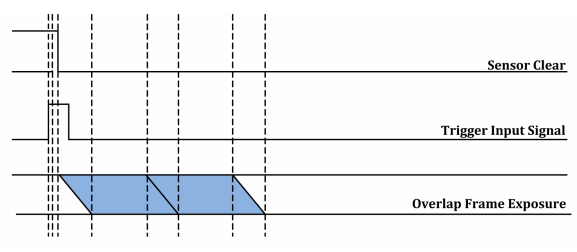
For time-lapse acquisitions with a significant delay between frames, clearing before each exposure may be necessary to clear the accumulated dark current. If the time lapse is acquired under computer timing control, individual snaps taken with "Clear PreSequence" turned on will be cleared with each new acquisition.
If the time-lapse is acquired using timing generated by the camera or an external timing generator, "Clear Pre-Sequence" will clear the sensor only for the first frame. In this case, "Clear Pre-Exposure" (CLEAR_PRE_EXPOSURE) should be used as there is no concern over maximizing frame rate when each frame is separated by several seconds or more.